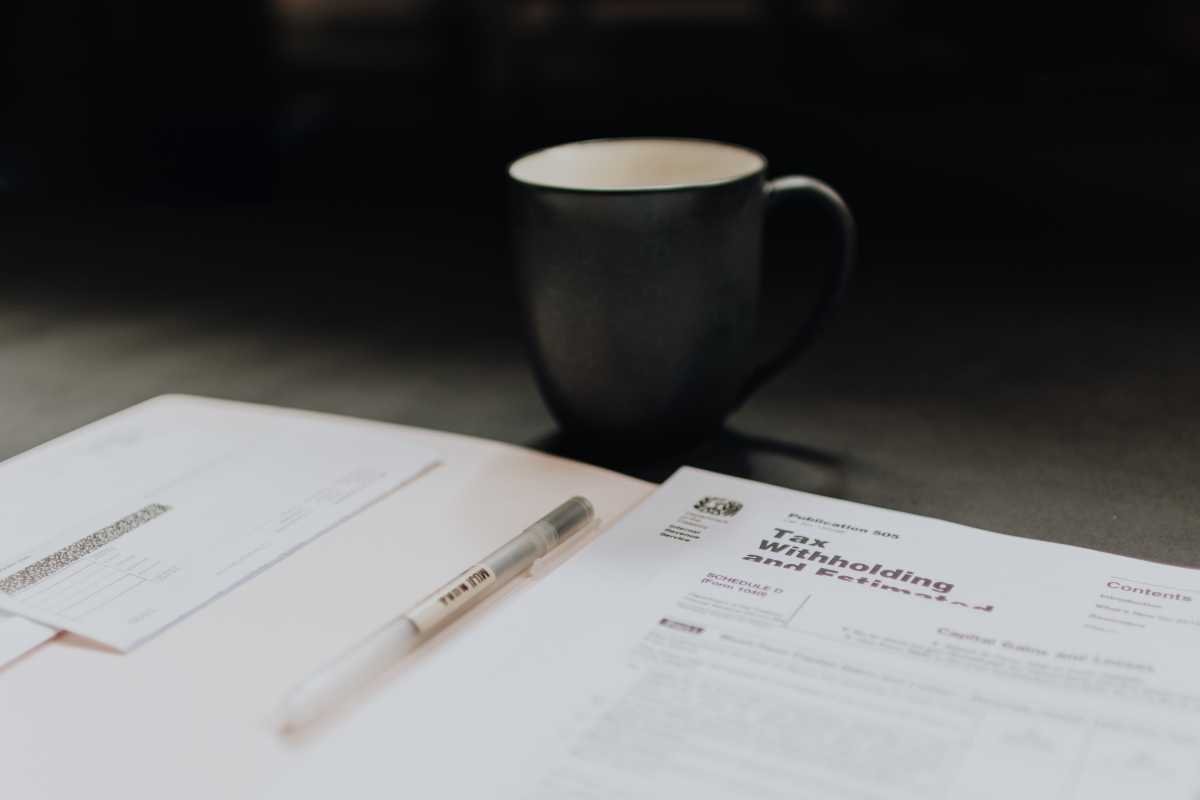Is an accountant needed for a Self Assessment tax return?
The use of technology makes accounting easy and accessible to many small businesses. Getting a business account like Mettle linked to an accounting system, for example, FreeAgent, which is included with Mettle*, makes this so straightforward.
Elaine Clark, who has been a Chartered Accountant for nearly 40 years says that the “self-employed single-owner businesses, such as freelancers, creatives, web designers and consultants, with straightforward business transactions should have no problems in keeping their books, doing the accounts and filing tax returns from the figures on the system.”
You don’t even have to be good at maths as all of the sums are done for you with a system’s dashboard highlighting your key figures pretty much like the dashboard on a car showing you your mileage, fuel, speed and so on.”
She goes on to explain that the key thing to remember is that accounting is “merely the process of recording the numbers associated with the things that you do in your venture like making a sale or spending money on things you need to operate the business.”
Benefits of doing it yourself
When it comes to doing your own bookkeeping, there are some pros to it. For starters, you can save the money you would’ve spent on an accountant. You’ll also learn a new skill set by having to manage your books and work with the accounting software. But this can also be seen as a con – the time it’ll take to learn what you need to know about bookkeeping to make sure you’re compliant with your tax returns.
There are tools that can help with your bookkeeping. The Mettle app lets you categorise your transactions, and auto-sync with accounting software like Quickbooks, Xero and FreeAgent. You can also get a real-time view of the tax you’re likely to owe with the tax calculation in the app – as long as you’re connected to FreeAgent.
And if you’re looking for extra tips, we have a guide on doing your bookkeeping, which you can read here.
Benefits of using an accountant
Of course, you may want an accountant to look over your figures, accounts and tax returns at the year-end. Make sure that you find one who will take what you’ve prepared, look over it, tell you if there are any issues and show you what you need to do to avoid the issues going forward. That way you’ll save money both this year and in the future.
Whether to use an accountant or not depends on different factors like your needs, time and funds available. Whichever choice you make, remember you don’t have to stick with it – you can always change your mind till you find what works best for you and your business.
Top tips from Elaine on filing your Self Assessment
What do you need to file and when
For sole traders, the filing is straightforward. Your Self Assessment is due each year by January 31, following the end of the tax year.
The filing for limited companies is slightly more complicated. They will have to file full accounts and a Corporation Tax Return with HMRC as well as a subset of the full accounts with Companies House. Generally speaking, the accounts are due at Companies House nine months after the end of the accounting period and the Corporation Tax return is due 12 months after the accounting period.
If the owner of the company receives dividends these will need to be reported on their Self Assessment as Dividend Tax may be due. They’ll also need to add their salary to their Self Assessment.
Declare all income
Your Self Assessment isn't just limited to recording the profit from your business but is the place where you’ll record all income regardless of source.
Generally, this will mean any:
Salary or wages received
Profit (income less costs) from any self-employed businesses
Interest on savings although the first £1,000 of interest is tax-free
Dividends received with the first £2,000 free from tax
Rental income less allowable costs
Any other income not recorded elsewhere
Any gains made on the disposal of capital items e.g. a second property
It’s worth remembering that the figures for your Self Assessment will cover the tax year which runs from 6 April each year to the following 5 April. So the tax year referred to as 2023 / 2024 covers the period 6 April 2023 to 5 April 2024.
All income received during that period will need to be recorded on the Self Assessment including jobs that you may have left (see your P45 form given when you leave a job) and jobs you still have (see your P60 form which your current employer will give to you after the end of your tax year).
What forms to use
The Self Assessment is made up of the main section and several additional pages.
The key forms that you may need will be:
SA102 for recording wages and salaries
SA103 for your self-employed income and costs. Use the SA104 if you operate as a partnership
SA105 for any income from properties
SA108 for any capital gains
Other forms do exist and any good software should guide you through which sections to complete based upon your personal circumstances.
These days you don’t generally file paper returns. Instead, you’d complete the forms online either through software or via registering with HMRC and filing it through the GOV.UK website.
Recording your self-employed income
If you are self-employed with a turnover under £85k then you only need to record two figures on your Self Assessment. It really is as simple as that! You just record the total business income and the total business costs. The third figure, the profit (income less costs), is calculated by the return.
There’s no need to break your figures down any further than this although you may routinely do so just for your own informational purposes. Make sure you use the SA103S which is the short version of the form specially designed for those with a turnover of less than £85k.
Only business costs
Of course, it is vital to ensure that you only record business costs in your accounting records. The golden rule for costs is that they must have been incurred wholly and exclusively for business.
Generally, it’s pretty obvious what business costs are although there are some specific rules for things like vehicle mileage and use of the home as an office. Rules can be different depending on if you operate as a sole trader or a limited company. So if you are looking at any guidance, do make sure that you are referring to up-to-date rules for the business structure that you operate under.
Sole trader – the Trading Allowance
It's worth mentioning the Trading Allowance which applies to those operating as sole traders. This allowance means that if your turnover from self-employment is less than £1,000 you do not need to tell HMRC. If your turnover is over this amount but costs are negligible then you can claim a flat £1,000 instead of the individual costs. Obviously, you’ll need to keep a tally of all the business costs to establish if you’ve spent less than a grand.
There are plenty of tools, information and software out there to help you do your Self Assessment without an accountant. But, it doesn’t hurt to have a second pair of eyes look over everything, as your business grows and expands.
How Mettle can help with your tax
You can easily stay on top of your business admin all in the Mettle app, on the go. You can tick off a list of bookkeeping tasks, snap a picture or upload a PDF to your transactions, so your records are always up to date, and even sync with accounting software like FreeAgent, Quickbooks and Xero.
When it comes to planning for your tax bill, you can get a running total of how much tax you’re likely to owe and when you need to pay it the app too, powered by FreeAgent**. Then you can set up a Money pot to save for it. You can either automatically set aside a percentage of every income transaction into the pot, or schedule a set amount on a set date.