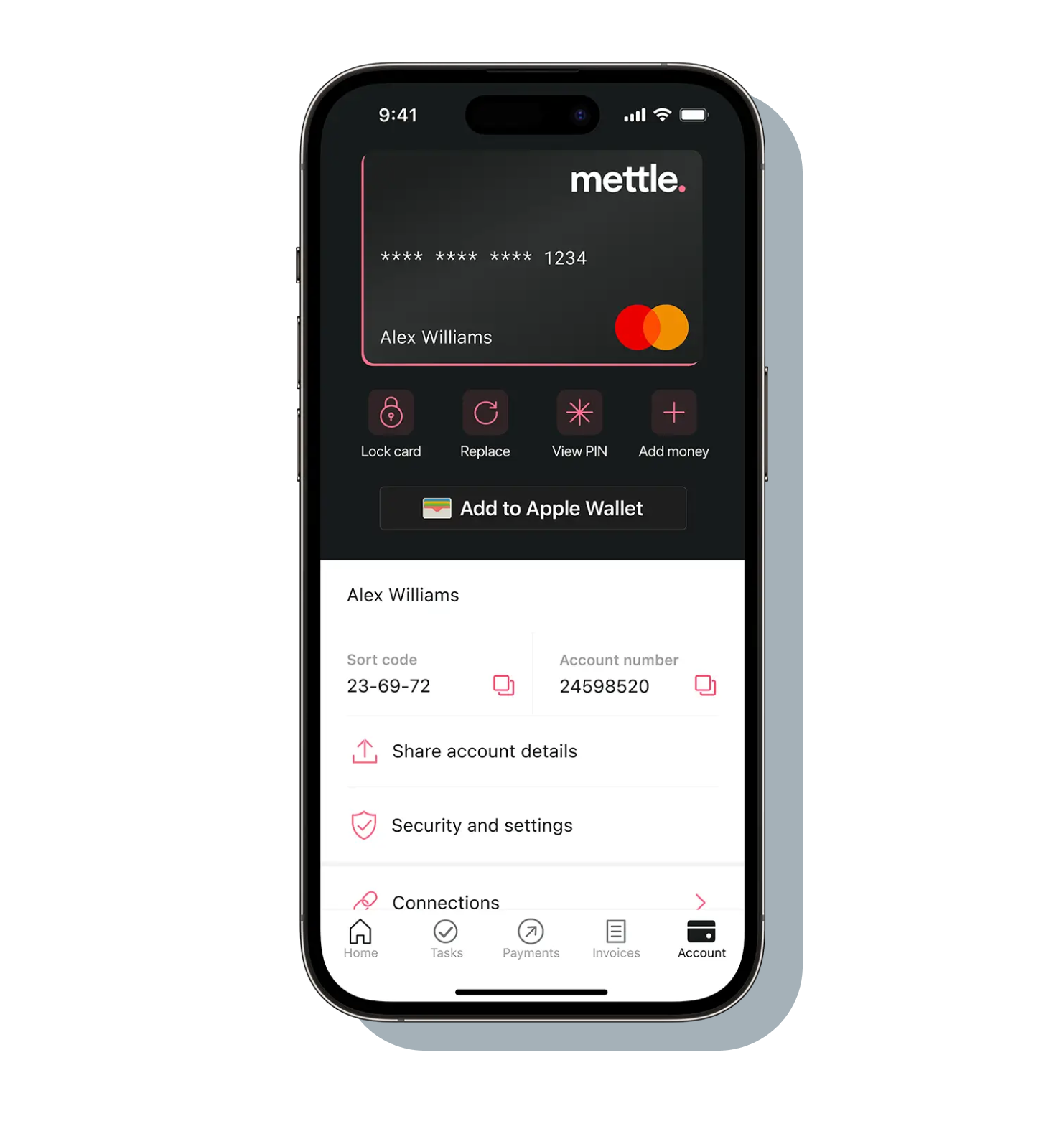Apple Pay
Make easy and secure purchases online, in-app and in-store using the Apple devices you use every day.

Mettle is for sole traders and limited companies with up to two owners (only one owner can access the account).
Apple Pay, Face ID and Touch ID are available on selected Apple devices. Retailer limits may apply for Apple Pay. Mettle won't charge you for using your card through Apple Pay.
Safe and secure
Face ID and Touch ID make paying more secure than ever. Plus, your card number isn't stored on your device or shared with the merchant.

Enjoy all the benefits of contactless payments without the £100 limit
Pay with Apple Pay wherever you see the contactless logo or Apple Pay mark
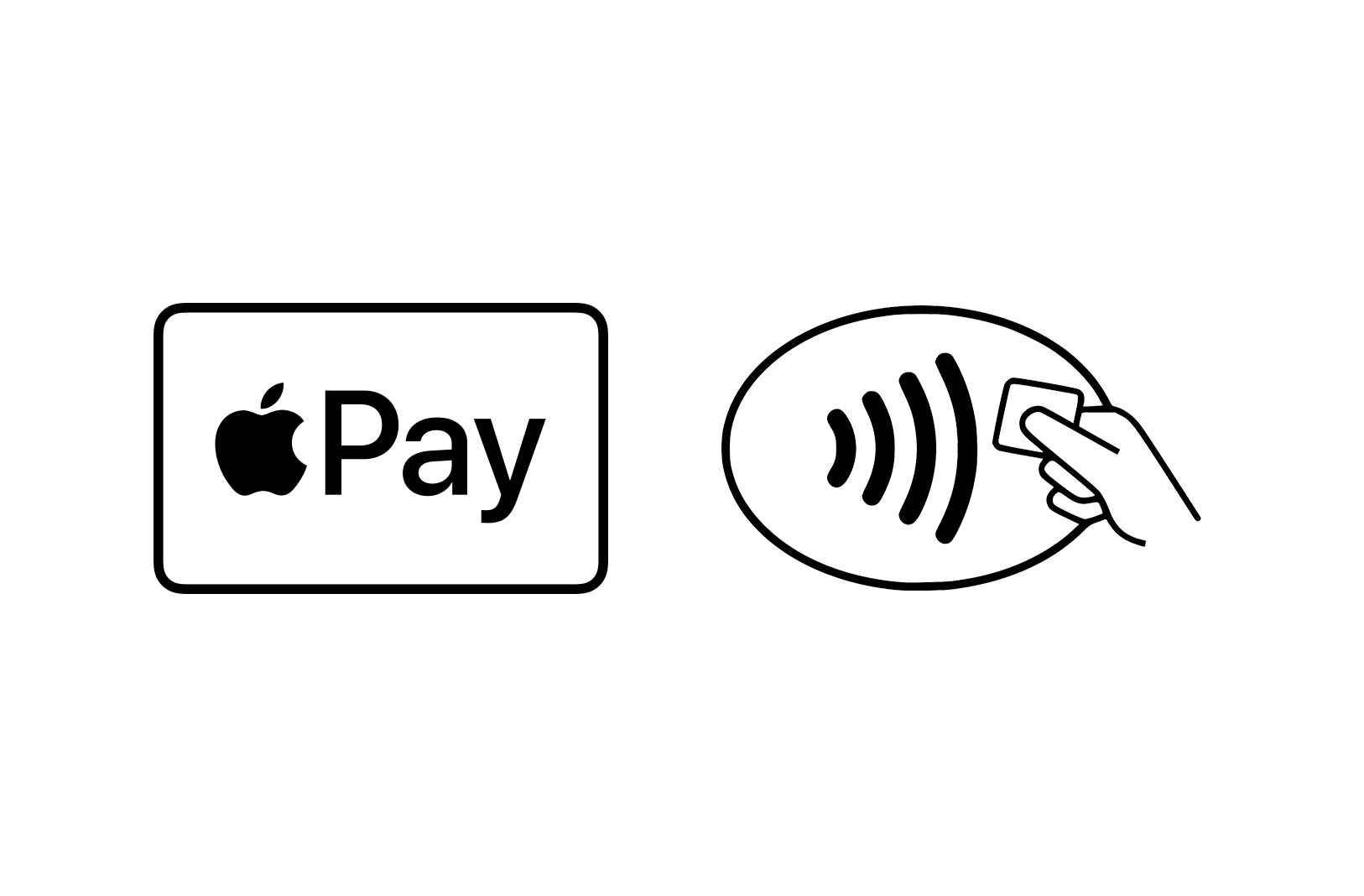
Quick and easy setup
Adding your Mettle card to Apple Wallet is simple. On your Mettle 'Account' screen, tap 'Add to Apple Wallet'.
Or you can add it from the Apple Wallet app:
Tap 'Debit' or 'Credit Card' to add a new card
Tap 'Continue' and follow the steps to on screen
Verify your information with Mettle
You can find out more on Apple's website.