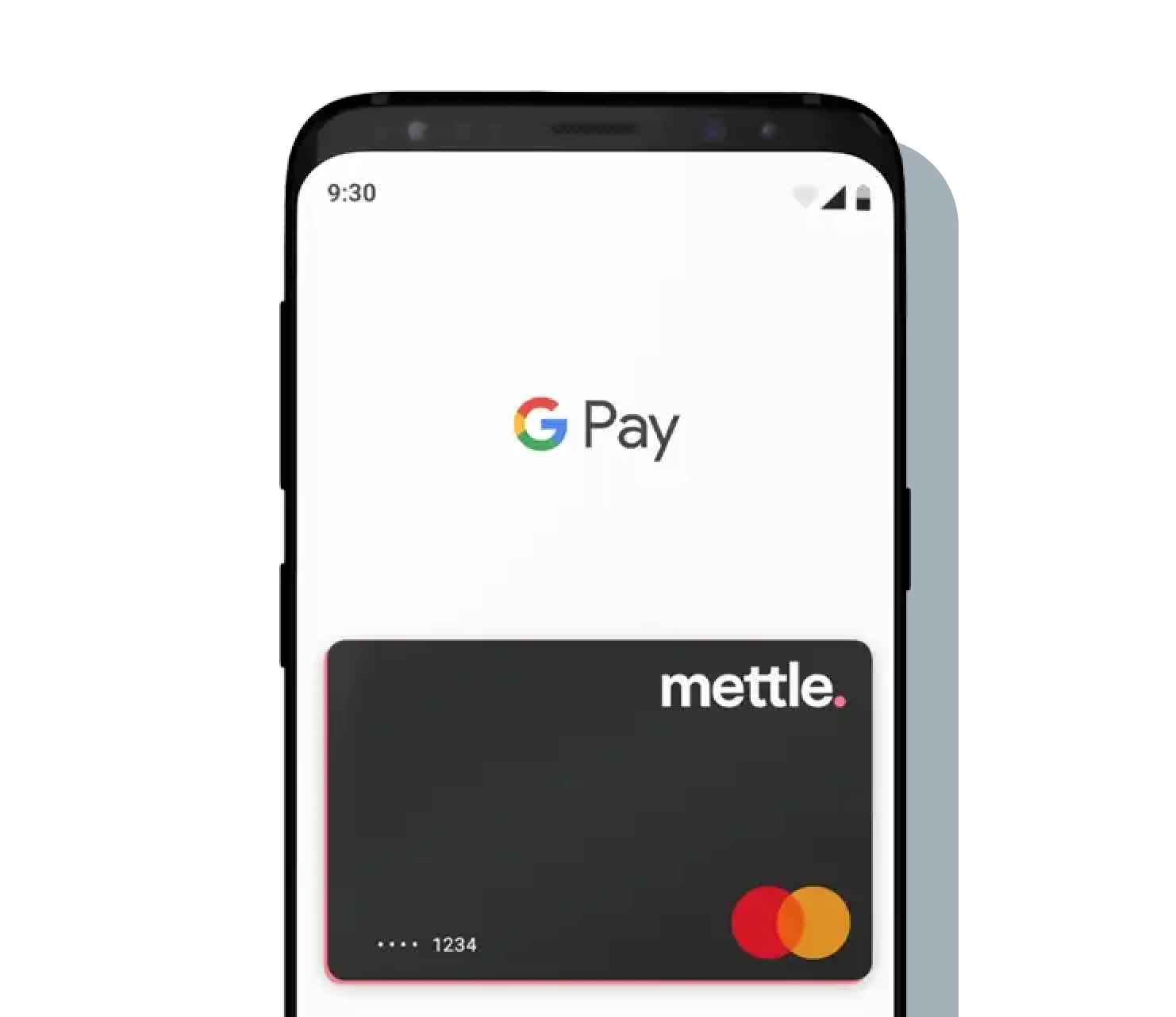Google Pay
A fast and simple way to pay at millions of places online, in-app and in-store.
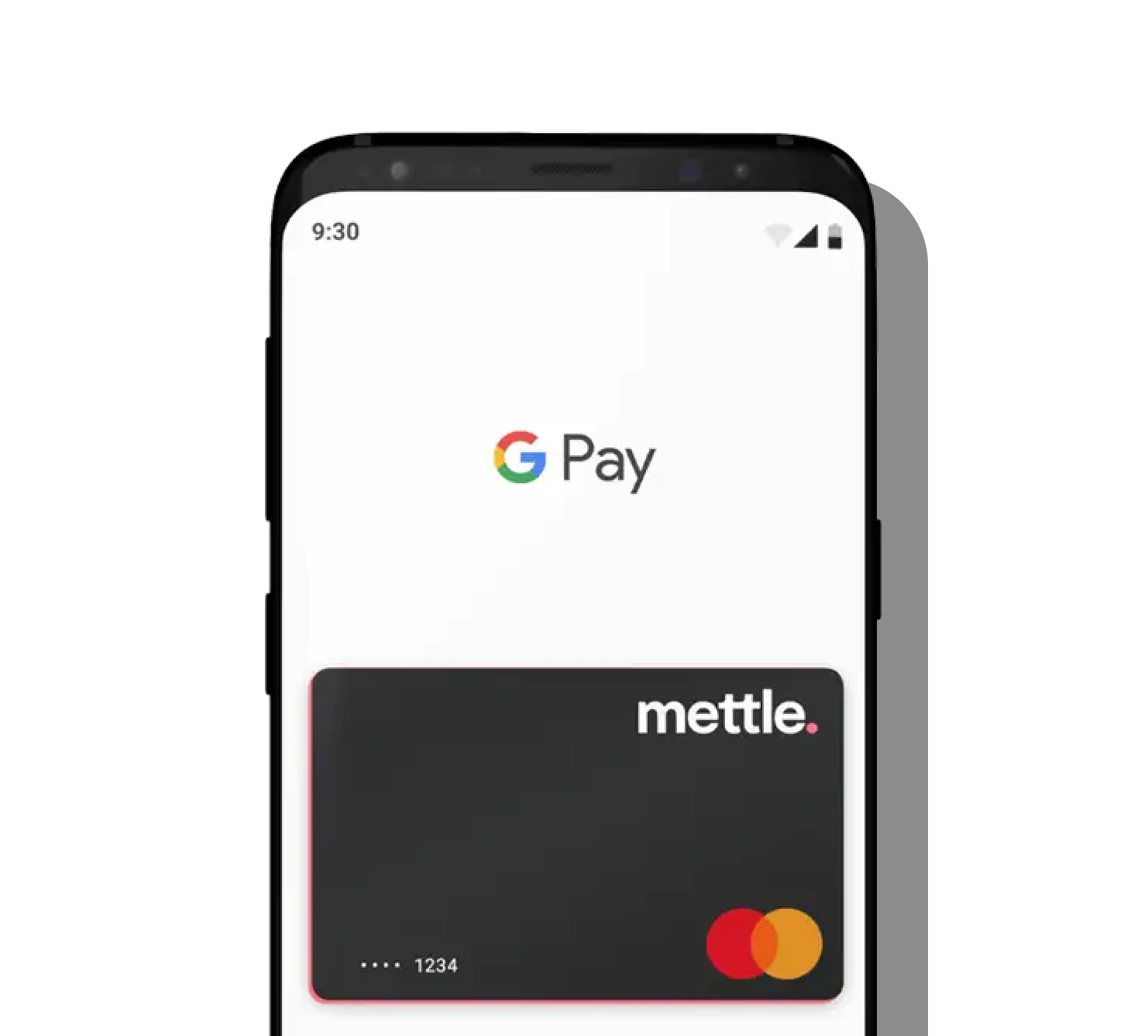
Tap to pay the easy way
Use Google Pay™ wherever you see the contactless symbol. Just wake up your phone and hold it near the reader until you see a check mark.

Security you can count on
Google Pay doesn't send your card number with your payment. To keep your details safe, it uses an encrypted virtual account number.
Pay as quick as you click
Check out even faster. Once you've added your card, you won't need to enter your details again. Just choose Google Pay at checkout.
Quick and easy set up
Adding your Mettle card to Google Pay is simple. On your Mettle 'Account' screen, tap 'Add to Google Wallet’.
Or you can add it from the Google Wallet app:
Download the Google Wallet app from the Play Store
Tap '+' to add your Mettle card and follow the instructions
Prefer to do things on desktop? Get set up at pay.google.com